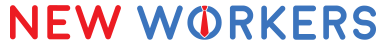Getting Ready for a Video Interview
Obtain the Appropriate Technology and Applications
It will be necessary to have the appropriate technology. When speaking with a potential employer, inquire about the application they use for video interviews so you can download and experiment with it ahead of time. Because they are simple to use, applications like Skype and Zoom are the most popular. You should also ensure that your computer is fast enough to handle a video interview without any delays or lag times.
Make sure to put the app through its paces
You may be a tech whiz, but testing is essential. Testing the application entails ensuring that your camera works properly, connecting to the application, and determining whether there are any transmission issues. You don’t want to be struggling with the app during the interview, so doing your testing ahead of time will make the process go smoothly.
Professional Resume Services can assist executives with developing their executive profile, LinkedIn profile, resume, or anything else related to their job search. We can also offer advice throughout the interview process to help you improve your chances of getting the job. Please contact us at any time to learn more about how our services can help you.
Make a Practice Run with a Friend
You should conduct a trial run for a video interview in the same way that you would for a face-to-face interview. You may have given your executive profile to a family member or a friend to proofread, and you can now use it to practice for a video interview. Camera angles, lighting, and whether or not there is lag time when communicating are all things to look for. Even a one-second lag time can make it appear as if you are interrupting the interviewer, which you do not want to be the case.
Presentation Is Important
You may believe that a video interview is less “professional,” and that your appearance is less important. You would be incorrect. Your LinkedIn profile should include a professional headshot, and your video interview should reflect the same level of professionalism. You should not dress casually just because you are interviewing from home. Because the interviewers will only see your upper body, it’s tempting to wear shorts and a nice shirt. However, if you have to stand up for any reason, the embarrassment of not wearing dress pants could be disastrous.
Remove Potential Distractions
Finally, take a look around the area where the interview will take place. What items could be a source of distraction? Is there a clock that makes a sound every hour at the top of the hour? What about any background clutter? All of these things may seem normal to you because you live with them, but they can cause major distractions during a video interview. Take the advice of the best professional resume writers and make the room you’re interviewing in appear as professional as possible.