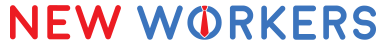8 Preparation Tips for a Virtual Interview
1. First and foremost, this is still a “real” interview that should be handled as such. Assume that there is someone on the other end who will be making an executive decision about your qualifications for the job, just as if you had met this person in person.
2. Put on your best outfit! Even if they won’t see your feet, dressing in at least business casual attire from head to toe is the first step in not only looking professional but also getting into the right mindset when the camera goes live. When you LOOK like you can take on the world, you’ll be surprised how confident you feel!
3. Select a location for the interview that is both quiet and professional. This is ideal if you have a home office. If you don’t have access to a computer, most libraries have free conference rooms that you can reserve for the duration of the interview. Nothing is less professional than children, pets, or other household distractions interfering with your interview experience and negatively impacting your professional appearance. Set up at a dining room table or in the living room if you can’t get away from home, and make sure everyone in the house knows you need some privacy for the allotted time.
4. Before the interview, practice using the interview system in question. Log on the day before or the night before if it’s a program you’ve never used before. Even if you use it frequently, such as FaceTime, double-check that the contact information is correct.
5. Pay close attention to the time zone in which the interviews will take place. This is a crucial one. With the introduction of virtual interviews, businesses have gained access to a vast network of people all over the world, which, while beneficial, also means they are likely in a different time zone than you. Nobody wants to start off on the wrong foot by missing an interview or arriving late due to a time zone miscalculation. If it isn’t clarified anywhere in any kind of confirmation, contact your recruiter or interviewer; they will be happy to provide you with the information and will appreciate your initiative.
6. If at all possible, use a laptop or desktop computer, but if you must use a smartphone, set up a tripod system ahead of time so your hands are free for the interview. Even a stack of books will suffice. You don’t want to keep the phone in your hand for the duration of the interview; this isn’t a FaceTime chat with your grandmother.
7. As with any interview, make sure you know everything there is to know about the company and the position you want. Look them up on the internet. Check to see if they’ve had any recent updates. Is there anyone they’ve recently merged with? Perhaps they’ve recently changed their branding. At the very least, be familiar with the products and/or services they provide, and be ready to explain how you could help them in this area if hired.
8. Make a list of questions. Almost always, the interviewer will ask if you have any questions, and it’s fine to say no if they’ve already answered all of them. This is, however, your chance to get their full attention, especially if you are offered a job right afterward. Instead of bombarding the interviewer’s inbox with emails less than 24 hours after they set aside time to make themselves available just for you, you’ll want to have compiled a list of anything you might have wanted to know.
With these pointers, you’ll be well on your way to not only acing that interview, but also receiving a slew of job offers! Break a leg, but most importantly, be yourself and let your personality shine through!